One of the goals for the next release is to provide means to view additional sensors and chassis information. A user should be able to tap on an individual sensor cell or on a chassis summary cell to reveal more detailed view of the item.
First stop is compact sensors. Unlike full sensors, IPMI compact sensors do not have a value or reading. Instead, compact SDRs have a list of supported ‘events’ they can potentially report. Any number of events from the supported list can be active (raised) at a given time. For example the Power Supply sensor (VRM) below can simultaneously report ‘Presence detected’ (meaning that the device itself exists) and ‘AC lost’ (meaning that it does not have any AC).
This was one of the easier things to implement. Sensor events are represented as bit masks in IPMI-over-LAN protocol. The data was already stored in the app so no extensive re-working was needed. There is a lot of information for every sensor to potentially display (think ipmitool sdr get) but we are going to start with the most essential parts first. Oh, and one more thing, events are color-coded to illustrate the severity of the problem.
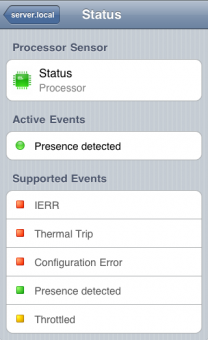
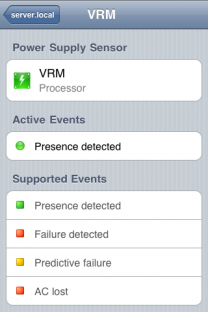
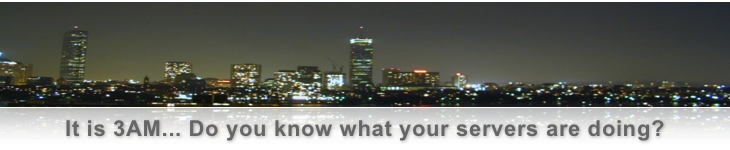















 Comments feed
Comments feed Leave a Reply
Leave a Reply