Detailed chassis view completes the set of detailed views for release 1.2. The screen will display information that is normally reported by ipmitool chassis status command. Typical output from that command usually looks like this.
System Power : on Power Overload : false Power Interlock : inactive Main Power Fault : false Power Control Fault : false Power Restore Policy : always-off Last Power Event : command Chassis Intrusion : inactive Front-Panel Lockout : inactive Drive Fault : false Cooling/Fan Fault : false Front Panel Light : off Sleep Button Disable : not allowed Diag Button Disable : not allowed Reset Button Disable : not allowed Power Button Disable : allowed Sleep Button Disabled: false Diag Button Disabled : false Reset Button Disabled: false Power Button Disabled: true
As of version 1.2 the app does not collect and show all data provided by the status command. The list is very extensive. We made a decision to concentrate on fault flags first.
Below are two screenshots showing a trouble free server (front panel locked) and a server with a security violation.
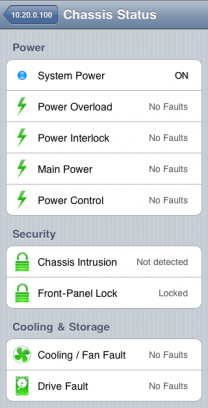
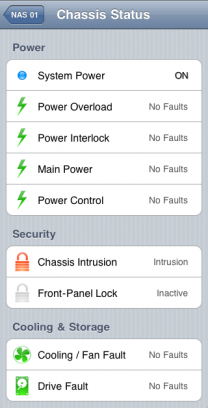
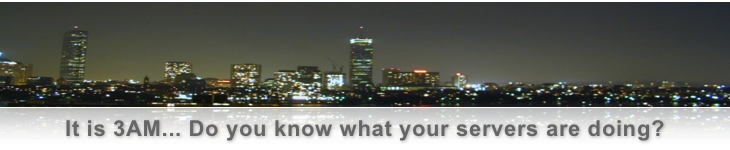















 Comments feed
Comments feed Leave a Reply
Leave a Reply