IPMI touch FAQ
I have questions about the product or a support request. How can I contact IPMI touch development team?
Send us an email at support@yellowKompressor.com and we will be happy to assist you with your questions and support needs.
What is the difference between IPMI touch and IPMI light?
Both applications share the same core and are absolutely identical in terms of protocol support. IPMI light is a free version of IPMI touch. It is designed to monitor a single server only while IPMI touch supports unlimited amount of servers.
In addition to that, IPMI touch offers several advance features like power control functions and ability to see detailed information about the chassis and individual sensors.
Does IPMI touch work with Apple’s Xserve?
Both apps will work with Intel-based Xserve models, provided proper configuration settings are in place.
Xserve LOM requires RMCP+ OEM extension of the IPMI-over-LAN protocol (-o intelplus option in ipmitool). This extension is enabled by default in Apple-compiled ipmitool. The protocol that implements intelplus in IPMI touch is listed as IPMI v2.0 Intel with RMCP+ on the protocol selection page in the app. By default Xserve LOM is configured to require at least SHA1 so it is important to choose SHA1 as a cipher.
Can IPMI touch be used over EDGE or 3G network when installed on the iPhone?
IPMI touch has been fully tested to work on the iPhone over both EDGE and 3G wireless networks. Please remember that IPMI over LAN protocol requires unrestricted access to UDP port 623. It is very unlikely that port 623 will be exposed to the outside network so a typical approach is to VPN into your internal network first.
Does IPMI touch support Serial over LAN (SOL) IPMI extension?
There are no plans as of now to implement SOL. Most modern management controllers support telnet or ssh login with subsequent console redirect. There are some really good iPhone applications for both protocols. Realistically, IPMI touch terminal emulation can never be as good as a dedicated ssh/telent client.
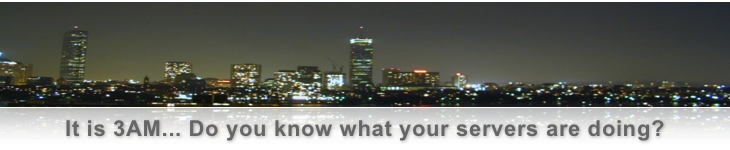











 10 Responses to “IPMI touch FAQ”
10 Responses to “IPMI touch FAQ” Leave a Reply
Leave a Reply
Hi,
IPMI touch looks like a great app!
Is your app getting as many installs as you’d like it to?
Getting app reviews for IPMI touch on various app review blogs, is a great way to get your app noticed and get you MANY MORE INSTALLS! We work with over 100 app review websites – these sites review apps and can provide a great deal of traffic to your app. Over the years we have promoted hundreds of apps and networked and created contacts at all of the top app reviews websites.
The reviews from other sites are great and can send a ton of direct traffic to your app BUT the additional value is in the fact that you are earning direct links to your app page. Links are the currency of the web and these links can increase your apps rankings in both the app store and where it your app appears in Google searches.
Today we have an amazing offer- we’ll submit your app to 155 iPhone App Review Sites on your behalf AND we’ll also provide you with a full spreadsheet listing each website URL and contact details that we used for each one. (So you can reuse our resources for your future apps) AND we will also promote your app with a link on a Facebook profile that has over 4000 app review followers… The BONUS promotion of publishing your app to 4000 app review followers on Facebook is for a limited time.. you get this AND the 155 app review requests all within this package!
Space is limited and this offer ends tomorrow!
And please let me know if you have any questions about getting app reviews and more installs for IPMI touch.
Thanks,
Jen
Jen (YourAppReport.com)
jen@yourappreport.com
(608) 492-1872
Hi ,
I am product manger form IEI.
We develop more than 10 products support IPMI 2.0.
Therefore. we’d like to show “IPMI touch” and the user interface in IEI 2014 catalog to tell our customer to use “IPMI touch” .
How do you think if we use these screenshots in our catalog ?
Is there any problem ?
BR
John
I should have read the FAQ first about Serial Over Lan.
One situation where serial over lan is essential is when you’ve redirected console output from the kernel (and grub) so it may be viewed over a wan (Really remote management).
Ssh and telnet are unavailable at this point so the system boots blind if SOL is unavailable and any panics that occur will output information to a screen now hidden due to lack of SOL.
So +1 for SOL and if you want a hand with it let me know.
Thanks,
Bill Rees.
Any ability to bounce this off of a ssh command?
We have all of our ipmi on internal IPs so need to go through either a proxy or ssh port forwarding
Any update on moutain lion server? I heard there where some mod that Apple made last week and people is saying that they can now access the LOM.
Thanks for everything and hello from Dallas
Any expectations of other formats? Nothing quite like this on android, for example. Sadly!
When you’ll make the IPMI touch ipad version?
Agreed! As I was testing this over a local subnet, it works beautifully… then using 3G servers are inaccessible, since they are set up similarly to what Alvaro describes above. For now, I have a work-around using VPN, but it’s not ideal.
Also see my other post on adding a pass code to use the app in case we store passwords for the individual IMPI configurations.
Hi, the full version of IPMI supported only the port 623 and we can only manage a server over Internet regardless of whether I set up the appropriate NAT translation or not.
Example:
Server 1: 80.xxx.xxx.xxx: 623
Server 2: 80.xxx.xxx.xxx: 624
Server 3: 80.xxx.xxx.xxx: 625
All connections are refused and not even the server 1 can connect to.
The connection works only without specified port and the limitation of this software on a server by IP (public IP). In the local area network LAN is not a problem, because all IP addresses are directly addressed, so I can manage multiple servers, but not over Internet and that is very important in case of disaster.
The PORT parameter should be supported so that this tool is useful.
Thanks in advance and greetings from Switzerland,
ing. Alvaro A.
Alvaro,
It will be possible to specify custom UDP ports in hostname dialog starting with version 1.3 of IPMI touch.