IPMI touch
Watch 1 minute demo of IPMI touch in action
 |
Control and monitor an unlimited number of IPMI-enabled devices via IPMI-over-LAN protocol right from your iPhone or iPod touch Remote power control functions View Temperature, Fan, Voltage, Current, Power Supply, Battery, Processor, Drive, Interconnect and Security sensor groups Detailed chassis and individual sensors information screens Compatible with IPMI v1.5 and IPMI v2.0 protocols IPMI v2.0 SHA1 and SHA1/SHA1-96 ciphers for authentication and integrity IPMI SDR cache for fast sensor status refresh Configurable network retry and timeout settings |
Download now from the iPhone App Store
Not sure if IPMI touch will work with your hardware?
Try the free version of the application built on the same core – IPMI light.
IPMI touch requires devices equipped with
IPMI-compliant management controllers like
DELL DRAC, HP iLO2, IBM RSA, SUN ILOM, Xserve LOM
or similar for proper operation.
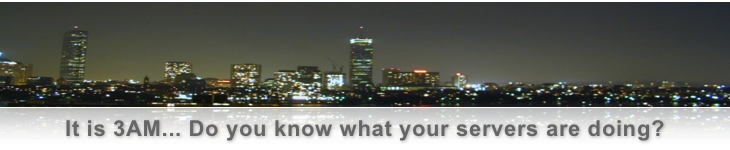












 37 Responses to “IPMI touch”
37 Responses to “IPMI touch” Leave a Reply
Leave a Reply
Got this app to talk to my xServe 2009’s. Followed the instructions : cipher sha1, ipmi 2 w/ rmcp, lom add and login. Always says unable to establish a connection. All xServe’s can see each others LOM via Server Monitor and command line. Any ideas why Ztouch isnt working?
I love this software, which I am using with my xServe 1,1 running lion server. It seems the versions have been updated at the app store, but the release note are not updated? I wonder if any changes have been made to the soft reset function in the version 1.6.1 release?
This never worked for me with the older releases.
I don’t want to soft restart my server to test ;~)
Thanks,
Marty
Do you support serial over lan? It needs lanplus support but since you have rcmp+ it may already be present?
Failing sol what about kcs (kvm) access remotely?
Thanks, I’ll grab an IPMI Touch and try it out anyway but if you could add these two capabilities I would buy it again :-0
Thanks
Bill Rees
I am trying your App, and I want to know if your app has a method to control the power/reset based on a specific node similar to the -t flag in the ipmitool on linux.
Love your app. I am successfully using it with a Dell T410 without a DRAC installed. I have another T410 similarly configured, except it has the newest Dell BMC firmware (1.92). The app doesn’t connect to the server with newer firmware. I am sure the server is configured properly because Dell’s BMC Utility ipmish.exe works fine for both. Any thoughts? Is there anything I could provide you that would be helpful?
Thanks!
Craig
Hello,
We were going through Monster Free Apps potential clients list and we noticed that we never heard back from you guys. In the email, we discussed on how we can help you push your iOS app up the rankings where you are more visible. We hoped that you have received our email which had our Media Kit attached. If you want a copy of our latest Media Kit, please let me know.
Monster Free Apps has again received an overwhelmingly positive response from advertisers in May. We are now booking all the way to August and September. We have more developers who are ecstatic with our services. One of our client has claimed that he was able to download about 200,000 downloads in a day. One Non-game app developer was also happy with the results, claiming that he went from 20 downloads in a day to 9,000 downloads in a day and another 7,000 downloads the following day. Both of their testimonies can be found in our latest Media Kit.
I look forward to hearing from you about any of your current or future apps you may be developing, and how we may be able to help you better.
Sincerely yours,
Jake Abellana
Sales Manager
MonsterFreeApps.com
HI,
I have a DELL T410 w/o DRAC. Can i use ur app to remote power on my server over WAN IP?
Currently IPMI works fine over my LAN to power on the server, but I need to work over WAn!
Plz help.
Regards,
SS
I bought the IPMI touch and is nice and what I was looking for to control the servers from my phone. One feature that would be helpful would be the ability to put servers in groups. Two levels of groups would be helpful
example of what I’m looking to do with groups
company1
-cluster1
-cluster2
-servergroup1
-servergroup2
company2
-webservers
-storage servers
-computer nodes
Any plans for a linux or web version of a similar tool?
HI yellowkomprssor,
we are a server hw develping compnay, we are very interested in package your app with our servers. do you think its possible to that you customerize the current app with our logo & sell the right to us ? please feel free to contact me about licensing
Please add the Soft-Shutdown option, we’re really missing it
Jim, 1.3 with soft-shutdown is finally submitted for review. Stay tuned.
Hi
are there any plans for support the ipad
Mark, no plans to have iPad version for now. This might change.
Great app! Working with all SuperMicro and Asus, IPMI 2 versions beautifully. The only problem is that some unused TR sensors are reading as an error, so it’d be nice to have them configurable (toggle on/off).
IMPORTANT: The other major improvement I would recommend before adding other features, is security related… Please add a login passcode to access the IPMI features — useful when storing the username/password for the server. (I would hate to see my kid or someone else play around with this and all of a sudden, servers are shutdown or rebooted). This is just common sense.
Hi,
I just purchased IPMI touch for iPhone. I have configured it to work with my Supermicro X7SPA-HF, and all is working fine except for one thing, and I’m not sure whether it is a bug or just my configuration.
When selecting “Power off”, the server shuts down immediately, and uncleanly. Is this expected behavior? My board provides a web interface, which has options “Power off immediately”, but also an option “Orderly shutdown”. This is the result I was hoping for…
Do you have experience of IPMI Touch performing an orderly shutdown on any of your test servers?
If not is this a feature likely to be added in the future?
Many thanks,
Andrew
(Sorry I forgot to add this to my previous post)
I see that your app uses ipmitool.
If I run
$ ipmitool -I lanplus -H my-server -U andrew chassis power soft
I get the desired result (Soft power down), so perhaps this wouldn’t be a difficult feature to add?
Best regards,
Andrew
Andrew,
Power Off in IPMI touch is unconditional (ungraceful) so this is expected behavior. You are basically flipping the power switch remotely. The option is especially useful if a machine has hanged, OS crashed etc.
The soft shutdown will appear in the next version. Take a look at “Soft-shutdown in V1.3″.
I recently purchased IPMI Touch and would recommend that it supports restart in addtion to power off, power on, like Mac OS X Server Utility called “Server Monitor”. Why? I have Drobo Pro’s attached to an Xserve and if you remotely power off and then power on the Drobo Pro’s stay offline and require you to physically visit the server to either unplug the interface (i.e. Firewire 800) to or press the power button to get them to go online. But, if I use Mac OS X Server Utility called “Server Monitor” and restart. The Drobo Pro’s stay online after rebooting.
Any change you can add restart functionality to IPMI Touch? I need it.
Thanks for this great an low priced app.
A nice (in app) purchase add on could be: “power cycle”, not “power off”, not “power on”, but the combination of these two.
Another one could be: options to delete sensors. Our Supermicro 6014LT-V server (X6DLP-EG2 mainboard) contains an AOC-IPMI20-E board. That lists 6 fans, where only the first 2 are real fans, and the other 4 are not connected to the mainboard. Those 4 I wish to delete from that server view. Also this IPMI board is not able to detect the PSU, causing a red failure display: “0 unspecified”. This is also a candidate for my custom removal.
Using Supermicro IPMI View V2.6.34 we seem to be able to login using IPMI 2.0 RMCP+, Cipher Suite: RAKP-HMAC-SHA1, HMAC-SHA1-96, AES-CBC-128. When using IPMI touch only going back to IPMI version 1.5 makes a successful login. Using both ‘SHA1′ and ‘SHA1-96′ the result is: ‘RAKP 4 message indicates an error: invalid integrity check value’.
NB AES-CBC-128 support is also a nice candidate for a future extra paid feature.
Thanks for the feedback!
Behavior of “power reset” (power cycle) command is not very intuitive so I have decided against including it in the power dialog. On most machines IPMI power reset works exactly as real reset button. If your server is off, pushing reset button will not produce any effect. Having dedicated power off/on operations gives you a confirmation that the command was successful (send power off, refresh status, see server off). There is another aspect. Imagine that your server has crashed and OS is damaged beyond repair. You can send a reset and the server will try to reboot but you will keep wondering if it did happen or not. With power off there is no question. You will know for sure that you got the server off and on and it still does not respond (meaning that network or OS is probably in real trouble). This is especially important if you are trying to do all of this from an iPhone where console access is not very convenient (even with ssh and vnc apps).
Sensor ignore has been suggested a few times and makes a lot of sense but it requires some back end work in the app. Work in progress.
AES128 is a trick question :). It is fully implemented and tested but is excluded from the production version of the app. It is considered cryptography export by the government even if all you do is use crypto libraries already on the phone. The hustle of getting something like this approved for ‘export’ is just too much. Which is too bad since I made an effort to re-write imptool crypto code to use CommonCrypto so it is pretty lightweight and fast.
Hello from Spain, I’m trying IPMI Light with Dell DRAC4 and Dell DRAC5 and I can not connect, I tried anyway, any ideas? would be to buy IPMI Touch…
Thank
Juan,
Not every model of DELL DRAC supports IPMI LAN interface. On the models that do there is a check box to enable IPMI LAN. That should be your first step. Send an email to support address with the detailed error you are getting and we will take it form there.
I purchased IPMI Touch and two identical Xserves except one has two power supplies. They both indicate the red fan as in a previous post. There can be no issues with the fans as the same error was evident when the Xserves were installed new. They still both have the same ‘red’ fan and continue to do so after many months.
Any ideas ?
I have just downloaded the IPMNI Light version to test before buying the full version. I was able to get it to monitor an Xserve on the local network using:
address xxx.xxx.xxx.xxx [local address]
protocol: IPMI v2.0 Intel with RMCP+
SHA1
When I changed the server to an external address (and login) for a Xserve we have offsite I get the RAKP2 HMAC is invalid error.
I know the firewall to gain access to this external server via UDP 623 works as I have Apple’s Server Monitor working from my local machine to the remote machine in question. There is no VPN involved in this equation.
Any suggestions?
Stephen,
A couple of people complained about the same problem but it always seemed to resolve itself. The App purges some internal data like sensor cache if the IP is changed. It is almost as if the OEM protocol selection gets reset to default as well which would be a bug. I am looking into this. Stay tuned.
Meanwhile can you fully quit the app and/or try to re-select the protocol to see if that solves the problem?
Stephen,
I spoke too soon :). It does not look like there is a bug. As silly as it sounds, the only way to get the RAKP2 error message in V2.0 is if your password is incorrect. Somehow I assumed that this was RMCP+ related. The reality is that RMCP+ difference affects the protocol starting with RAKP3 stage; i.e. after successful RAKP2 exchange.
You have mentioned that you had to change login for the server. Can you double check the password?
Similar to Aaron, I get an error message. The message is “RAKP 2 HMAC is invalid” and the status says No Access, with a broken orange key. The server is Xserve Late 2006 running 10.6.3 of OSX. I am using DNS name (same as Server Monitor), IPMI v2.0 Intel with RMCP+, and SHA1 settings on the IPMI light tool. I have re-entered password and set Role to User and it…. Works. Changed the role back to Administrator and it still works. I guess the light version is the lowest level of access in any case, is that true?
So the settings I have should work for Aaron if his server and OSX are the same. I had already opened the appropriate port on the firewall and port forwarded that to the dns name for the LOM port. As I think Aaron said, first get Server Monitor to work and then delve from there. I did not need to do any command-line work in IPMI. Thanks for a great tool for monitoring temperature.
To Trey: IPMI uses UDP on port 623
Yesterday, i tried the “light” version. The synopsis icons at top show a red fan. But none of the fan readigs are red, they are all green.
Today, I bought the “touch” version. Same issue. The Chassis status has a red fan icon. But none of the individual fans show a “red”, they are all green.
How should I go about investigating which fan may have a problem ?
There are a few possible scenarios why this might be happening. The fan icon in the “chassis status” cell will be non green if BMC reports ‘chassis cooling problem’. It is possible to have a situation where all individual fans are reporting in as OK yet there is some other chassis-level cooling issue present.
Would like to use this software but am unable to connect to my server. I need to use a PORT so that my router can FORWARD the connection request to the appropriate internal IP. (port forwarding) When I configure IPMI Lite with xxx.xxx.xxx.xxx:port it says “address lookup for (address) failed”. I’m sure it’s because it’s not setup to use or understand the port request. Chance this could be updated? Is there another method you would suggest using if your trying to get around a firewall to connect to a server (very typical I would think) Thanks.
Thank you for your message! You are correct. The app does not parse an address formatted with :[port].
It should not be too complex to implement this. I will add custom port to the requested features list for the next update.
Dear Yellow Kompressor,
I manage a few Intel XServes and I am unable to connect to LOM on any of them using IPMI Lite. What settings should I be using?
The farthest I have gotten is with the following settings:
Protocol: IPMI v2.0
Cipher: SHA1
name: xxxx
pass: xxxx
role: ADMINISTRATOR
But, I always get this error: “RAKP 4 message indicates an error: invalid integrity check value”. I am currently using an iPhone 4.
Thanks,
Aaron
Aaron,
Xserve LOM requires RMCP+ OEM extension of the IPMI-over-LAN protocol (-o intelplus option in ipmitool). This extension is enabled by default in Apple-compiled ipmitool. The protocol that implements intelplus in IPMI touch is listed as IPMI v2.0 Intel with RMCP+ on the protocol selection page in the app. By default Xserve LOM is configured to require at least SHA1 so use SHA1 for cipher.
Can you be a little less vague? You say “RMCP+ OEM” but there is no option, say “-o intelplus” but ipmitool has no option ‘-o’, and selecting IPMI v2.0 Intel with RMCP+ doesn’t work. I simply don’t know where to begin. The Apple ‘Server Monitor’ app works beautifully, so I’m still pointing the finger at IPMI lite.
ipmitool definitely has -o option. This is what ‘man ipmitool’ can tell you about the option.
-o [oemtype]
Select OEM type to support. This usually involves minor hacks
in place in the code to work around quirks in various BMCs from
various manufacturers. Use -o list to see a list of current
supported OEM types.
ipmitool version supplied with Mac OS X has this option disabled. Instead, RMCP+ extension is permanently enabled (hardcoded).
It would be helpful if you expand a little bit on ‘doesn’t work’.
What is the error message you are seeing?
What is the model of your xserve? Does it support lights out management (i.e. it is not an older G5/G4 based machine)?
I get the Xserve to work with the IPMI v2.0 icts setting.
However in the overview I get a red fan although all single fans are green and also the Apple Servermonitor says everything is o.K.
But nevertheless a nice tool – thanks!
Hi there,
I’m writing an article for the local newspaper, The Charlotte Observer, on my favorite webmaster apps for the iPhone 4. I like the screenshots from what I can see thus far of your IPMI touch Product. Do you have a full version I can try of the app? The most important feature I’d like to try is being able to restart a machine remotely. Thanks!
I’m also writing a two page spread that will be released next month called “The Best Of” for webmasters. It will include all of the new iPhone 4 apps (or apps that work great on the new iPhone 4). If you’d like to be included please send me your logo artwork along with a release so we can print it in the paper.
Thank you very much,
Chris Deal